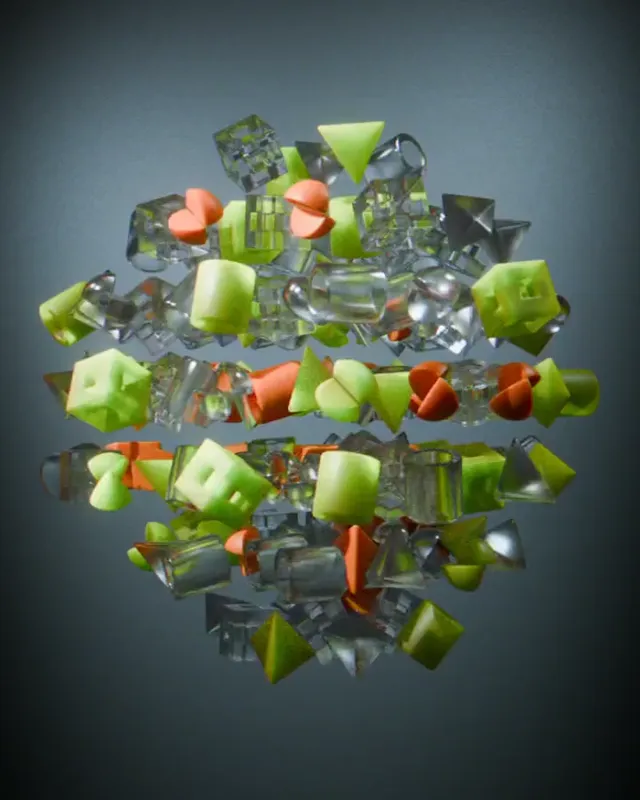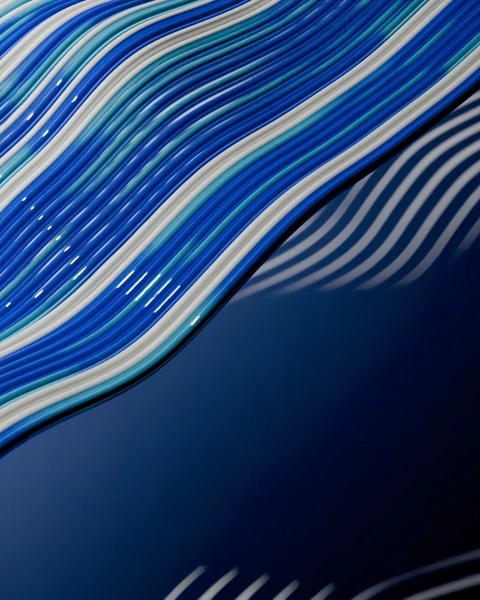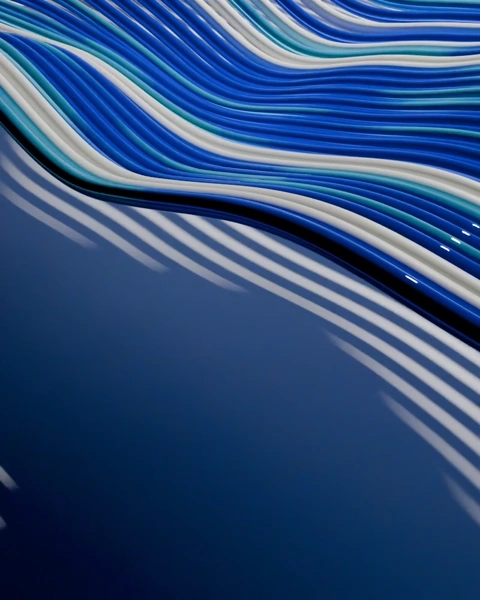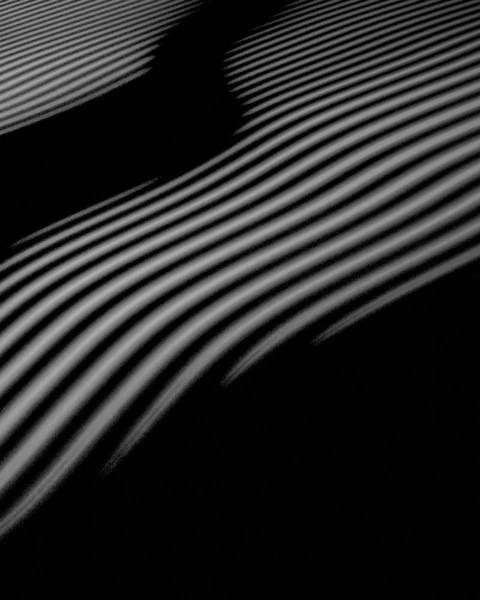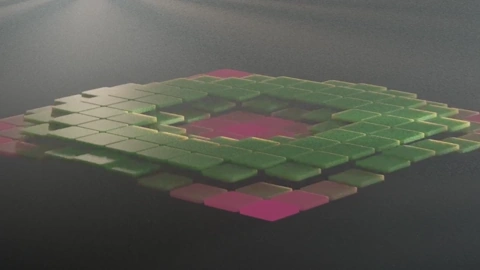Blog - Blender & Motion Graphics
I always was interested in moving graphics. Especially computer generated loops attracted me. Artists on
tumblr with nostalgic drive animations in a neon style let me asked the question "How do they do
that?"
Years later i know and found out that its not that hard to create these animations. Its all geometry,
just animated.
Magic with Blender and GeometryNodes
Since I started learning Blender for 3D modeling and renders, I came across a very interesting feature called: Geometry Nodes. With Geometry Nodes, it is possible to program geometry with nodes. It feels like drawing but with certain functions.
I tried to understand it with different YouTube videos and came across a guy called Ducky3D, who teaches Geometry Nodes for motion graphics. So, I bought two of his courses and started to understand how powerfull the Geometry Node System really is, not just for motion graphics, but also for modeling in general.
Hexagon Stack
This was a more advanced example. Here a 3D grid was created, where hexagon instances are placed. The
animation was done with a noise texture, influence the scaling of the single instances. The Material was done with a mixed shader node and a noise texture as mask to produce the different materials in the node tree.
Very interessting and pleasant graphic.
Volumetric Collection
Here points where distributed in a sphere like volume. Then instances from a collection are randomly places onto these points. It can be distinguished between four geometries in this collection. These 3D objects where then randomly rotated on all axes and animated in a loop. What I did here with the green material shader was quite interessting. Its called subsurface scattering, which gives the material a certain layer of light shining through and reflecting inside of this top layer. Very beautiful to look at and highly recommend to try subsurf scattering yourself.
Animated Color Curve
These interesting MoGraphs consists of a few bezier curves, which are arranged in a array. A wave texture is applied in a loop to make them move and act like a wave. The color changes in the curves themselfse are generated per instance.
Here it was interesting to play with lightning shadows and the camera angle.
The shadows makes these four compilation stand out.
Circular Glass Sphere
Here the Sphere was used as proximity to influence the rotation of the blades. Over a certain threshold, the color of the rotated blade was changed. Gives a nice look, for a idle animation.
Green Pink Wave
A invisible empty object acts as a displacement modifier and lets the sinlge instances of the grid jump.
Conclusion
These lessons thought me a lot about Geometry Nodes and I am glad i started to learn it. I am still at the beginning of my journey with Blender, and I have plans and visions to fullfil for future Projects.
I am looking forward to create more and more complex animations and models. I am also looking forward to post on my site again.
See you and thanks for reading this blog post.
08.03.2025
Florian FieglProject information
- CategoryMotion Graphics
- Project date 3 April, 2025